How to Make Flash Slideshow Player
Flash Slideshow Player Sample
Here's what you'll need:
- 1. Digital Photos for Flash Banner (JPG/JPEG/GIF/BMP/TIF/DIB)
- 2. A piece of song as background music. (Optional)
- 3. Flash Slideshow Creator - Click to Download Free Trial
Step 1: Install Flash Slideshow Creator and Create a New Slideshow
Click here to download Flash Slideshow Creator and then install it.launch it and then click "New" button to start our slideshow. You can add,delete and rename folders and custom path to manage all your slideshow presentation on this "MainMenu".
Step 2: Import and Process your Digital Photos
Import the photos you enjoy,then make it better with the built-in photo editing tool, which includes some basic functions like Brightness, Contrast Crop, Rotate, Effect, etc. Then select a slideshow player template for it. If you would like to add a piece of song as backgroud music, simply click the "Music" button to add a MP3/WMA/WAV audio file. Here I add a song called "Mexico".
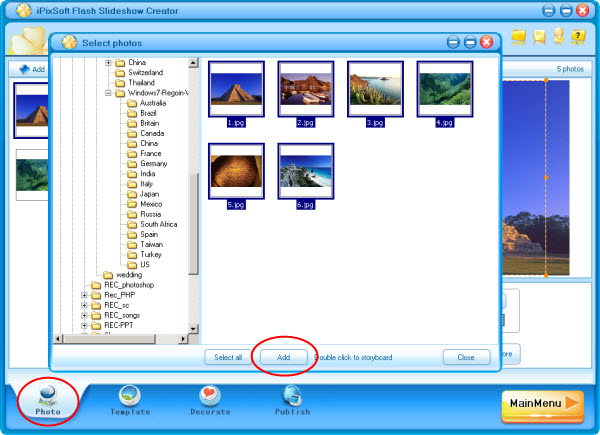
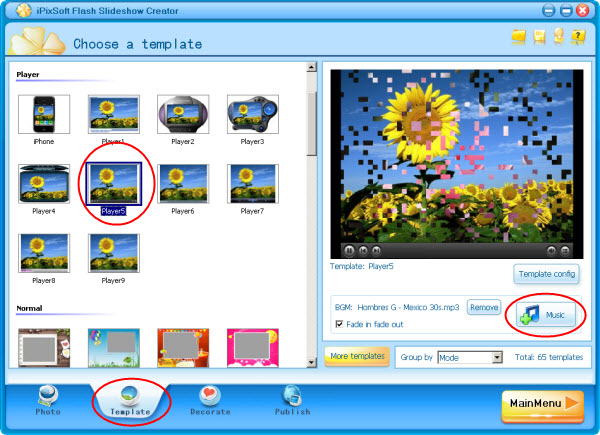
Step 3 : Decorate the Flash Slideshow Player with Transition Effects,Texts
Click "Decorate"panel, set the "Intro and End" for the flash slideshow or disable them if you don't like it.Then click the effect box to select the suitable transition effects including switch and push effects to make the slideshow more vivid. Depend on yourself,you can choose each slide a effect and set the transition and photo duration or apply the same transition effect to all slides.What's more,you can add some suitable texts to each photo to make it more meaningful.
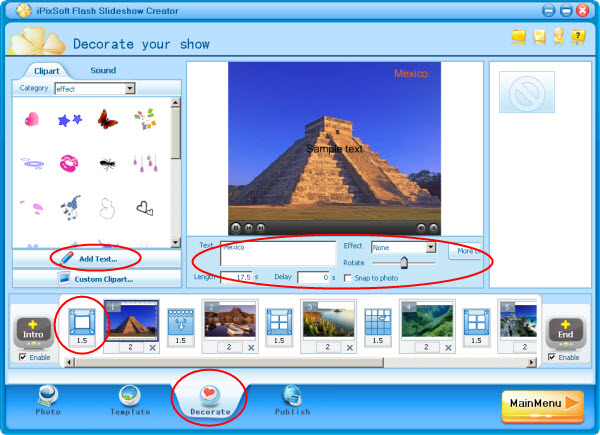
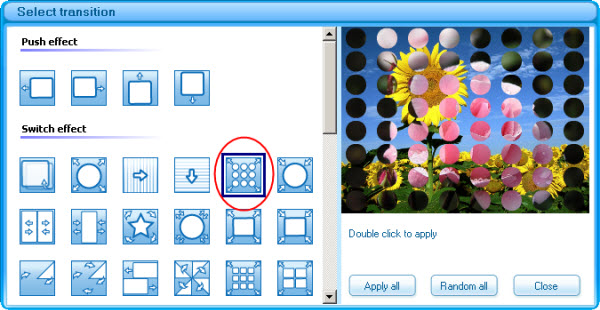
Step 4 : Publish the Flash Slideshow Player
Go to "Publish" panel. Set output option such as Size, Flash option, quality, background color, start button, preloader and Loop Style before making SWF File. Otherwise, you can make Html File,Executable,Screen saver or even upload to our web server and share online directly with Flash Slideshow Creator if you need.
Web Hosting/Servers Recommend: myhosting.com

- Flash Slideshow Creator
- Download & Evaluate
- Purchase it NOW!
- Flash Slideshow Samples
- Flash Slideshow Templates
- Flash Slideshow Tutorials
- Key Features
- Support Center
- Flash Slideshow Samples
- Wedding Slideshow Samples
- Flash Photo Gallery Samples
- Flash Banner Sample
- Flash Animated Banner Samples
- Flash Photo Slideshow